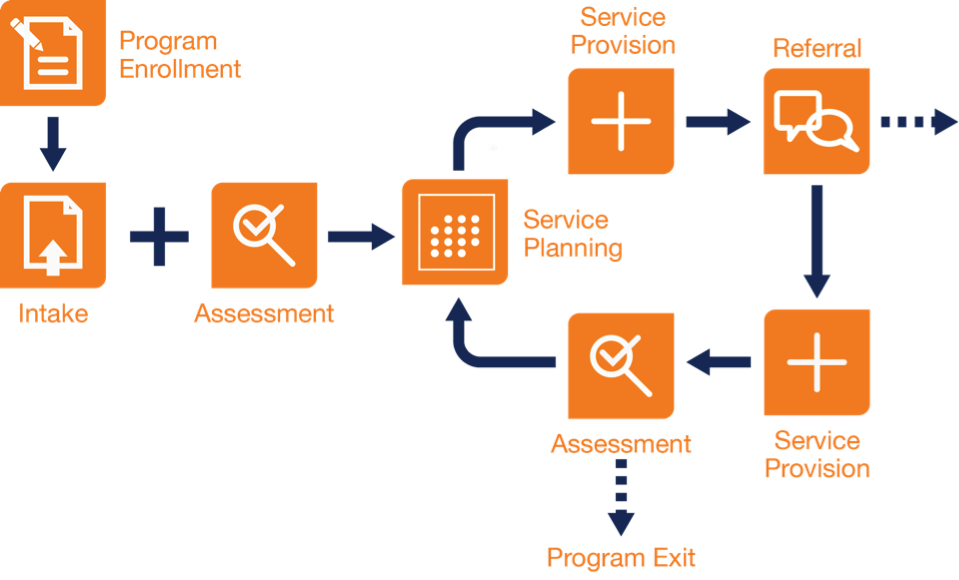roundCorner Acquisition and the Future of foundationConnect
Salesforce.org’s acquisition of roundCorner and the foundationConnect product is an exciting part of what I view as the evolution of technology to support nonprofits. This recent deal has solidified Salesforce.org’s commitment to the foundation space. Unlike other recent consolidations, where products have been acquired but not necessarily integrated, the breadth of Salesforce.org’s offerings ensures that the vast needs of nonprofits—from fundraising to grants management—can be met by solutions from multiple vendors, all sitting together on top of a single platform. By acquiring foundationConnect, I think good things are to come for foundations that use Salesforce.
What This Means for Our Clients
I am especially excited about what this acquisition could mean from an innovation perspective. Salesforce.org has the funds and the people to invest in the product, as well as integrate it seamlessly with the many other solutions offered through the AppExchange. I am hopeful that foundations can expect more of an open dialogue between their grantee community, Salesforce.org, and service providers like Exponent Partners, so that together, we can continue to push the envelope on the innovation front. Through collaboration, we can marry Salesforce.org’s technology with Exponent Partners’ expertise and foundations’ processes in a way that enables all of us to better help those who need it most.
The Evolution to Platform
We often take for granted the technology that is now at our fingertips, forgetting what life was like years ago. When an event like this occurs, it is an opportunity to reflect upon how far we have come—from the days of the rolodex (for those of you who remember it!) to the omnipresent smartphone, complete with its plethora of apps. The evolution of technology has allowed us to change the way that we work, empowering us and giving us more flexibility than ever before.
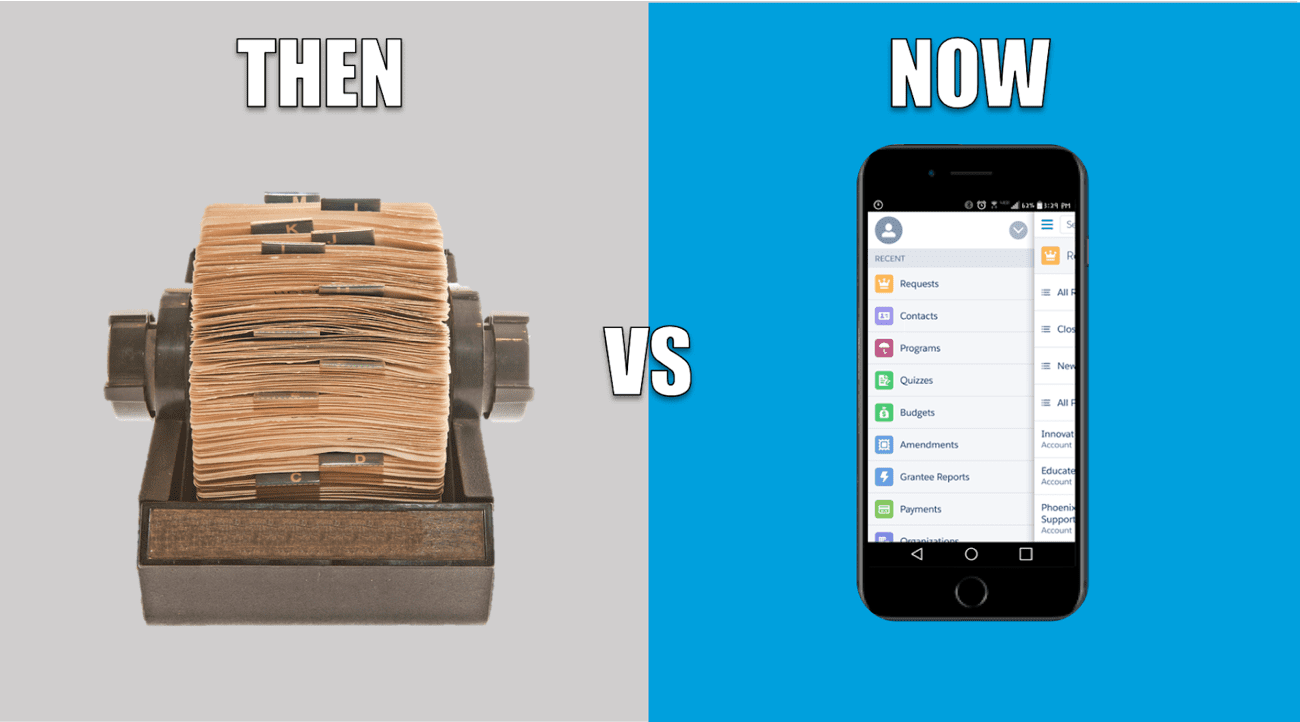
In the nonprofit space, software for foundations has evolved over the years to better serve the needs of grantmakers and grantseekers. It is no longer about a point-solution installed on your computer. Innovation enables you to create a cloud-based technology stack using the solutions of multiple vendors that are, ideally, integrated on a single platform. Salesforce.org is the leader in this area for the nonprofit space, as they leverage the millions of dollars that they have invested to create sophisticated solutions for the for-profit world and give nonprofits access to them.
The Partner You Need for What’s Next
This is an exciting time for nonprofits and for those who serve them. Along with my colleagues at Exponent Partners, I can’t wait to see what’s next! Contact me if you’d like to discuss the Salesforce.org acquisition of foundationConnect in more detail. If you’re a grantmaking professional attending the PEAK2019 conference in Denver, be sure to come find me in the Exhibitor Hall, too.

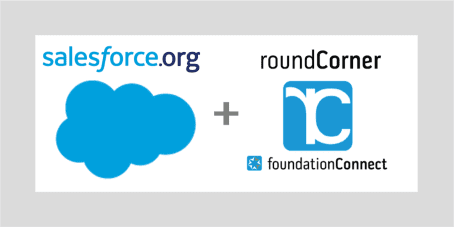

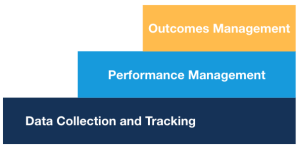
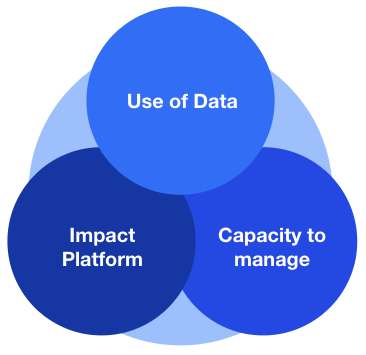 Second, for those organizations that have made the commitment to implementing an impam ct platform, there is a growing appreciation for the capabilities and skills required to get the most out of these investments. The journey toward using information systems in a high-impact way increasingly means building the team, the knowledge, and the processes to manage information systems well. Information systems management requires different capabilities at different levels, going beyond system administrators to include processes, tools, and skilled individuals individuals who will operate, manage, and expand that impact platform over time. Change management, systems adoption, user training and support, systems administrati
Second, for those organizations that have made the commitment to implementing an impam ct platform, there is a growing appreciation for the capabilities and skills required to get the most out of these investments. The journey toward using information systems in a high-impact way increasingly means building the team, the knowledge, and the processes to manage information systems well. Information systems management requires different capabilities at different levels, going beyond system administrators to include processes, tools, and skilled individuals individuals who will operate, manage, and expand that impact platform over time. Change management, systems adoption, user training and support, systems administrati
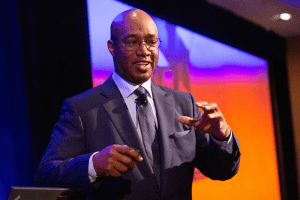
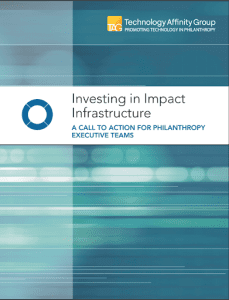 But, for me, the biggest aha moment came when the report,
But, for me, the biggest aha moment came when the report, 

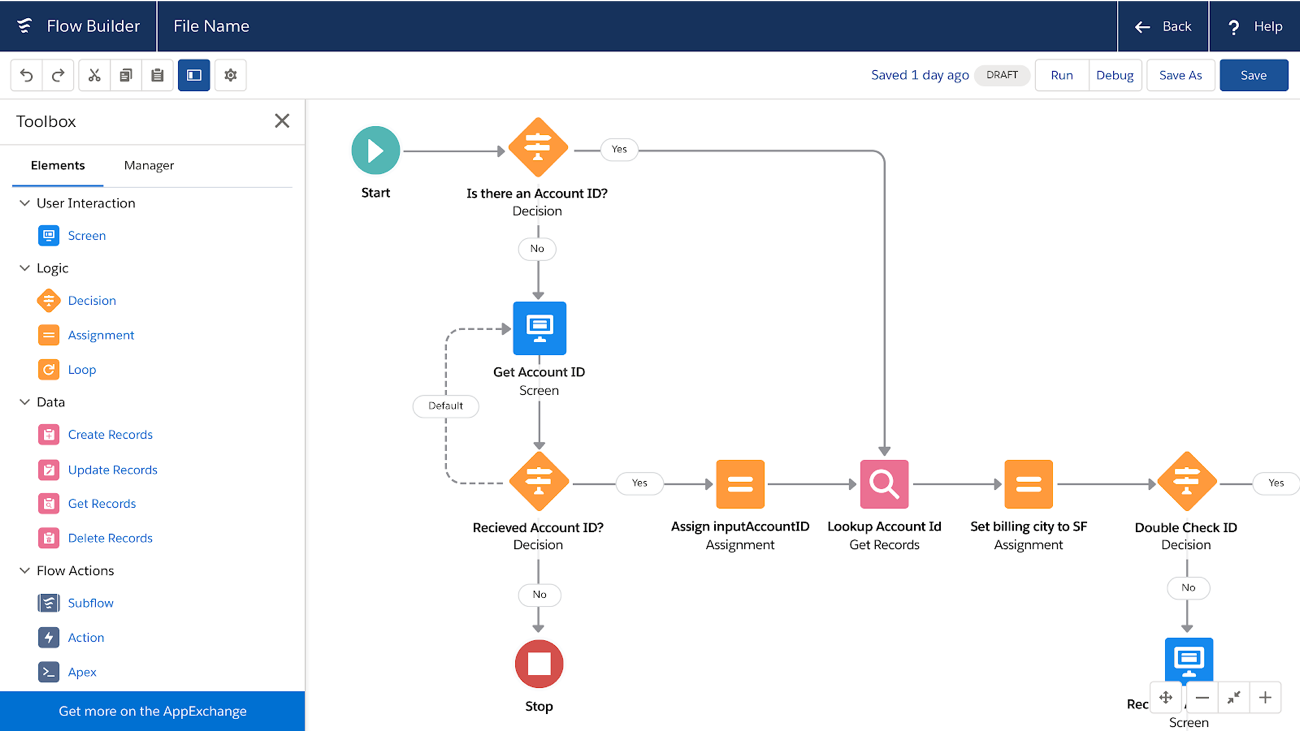
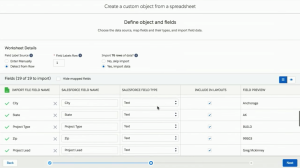
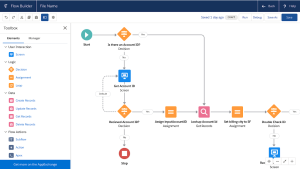


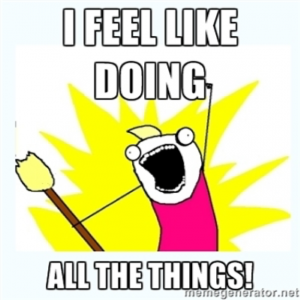 As a San Franciscan working in the nonprofit Salesforce ecosystem, there are two big events each year that vie for my attention: Dreamforce and Burning Man. Some years they overlap, whereas other years they take place one right after the other. (If you’ve ever attended either, you can just
As a San Franciscan working in the nonprofit Salesforce ecosystem, there are two big events each year that vie for my attention: Dreamforce and Burning Man. Some years they overlap, whereas other years they take place one right after the other. (If you’ve ever attended either, you can just