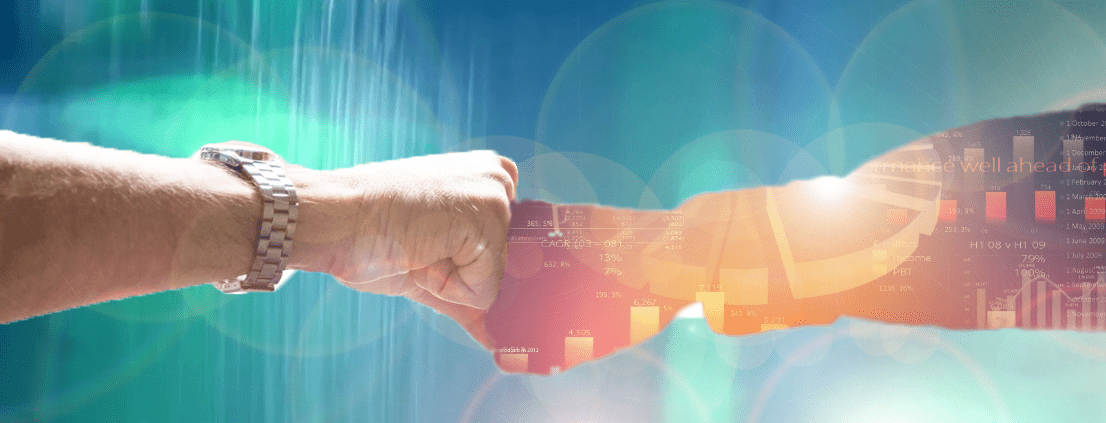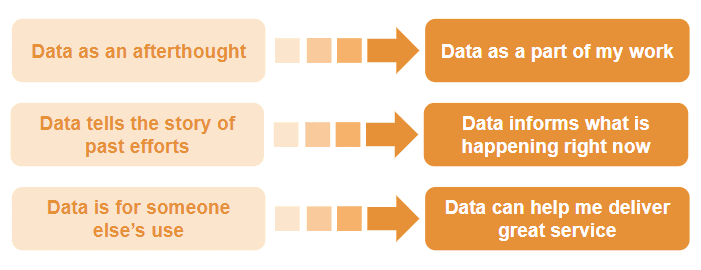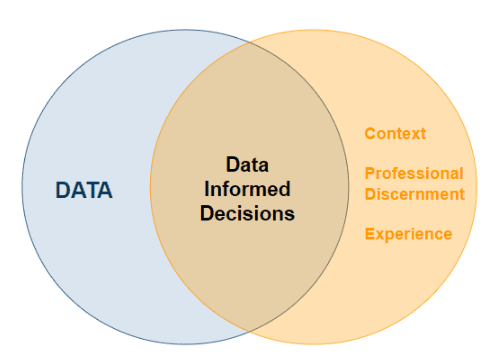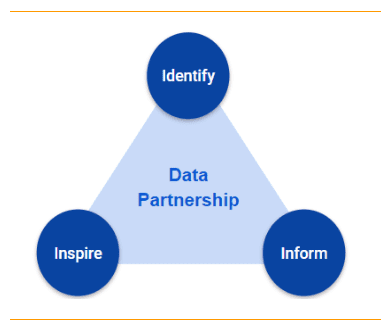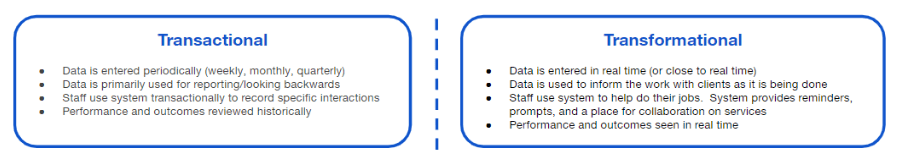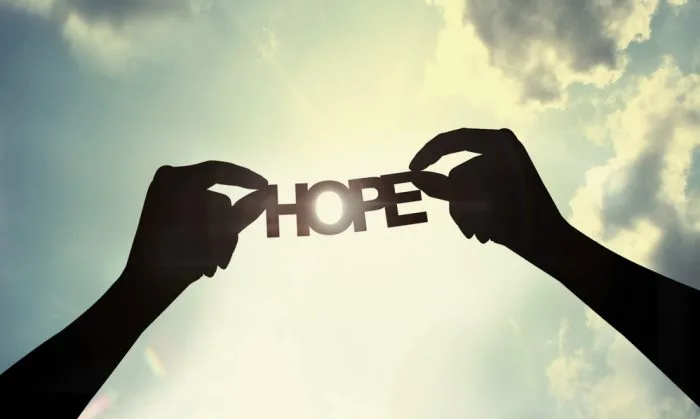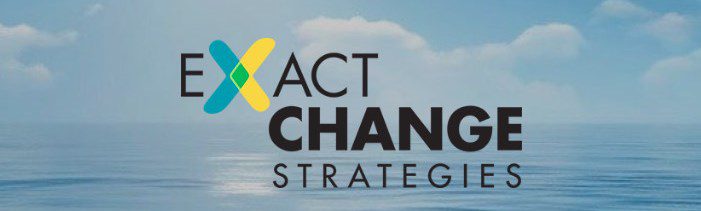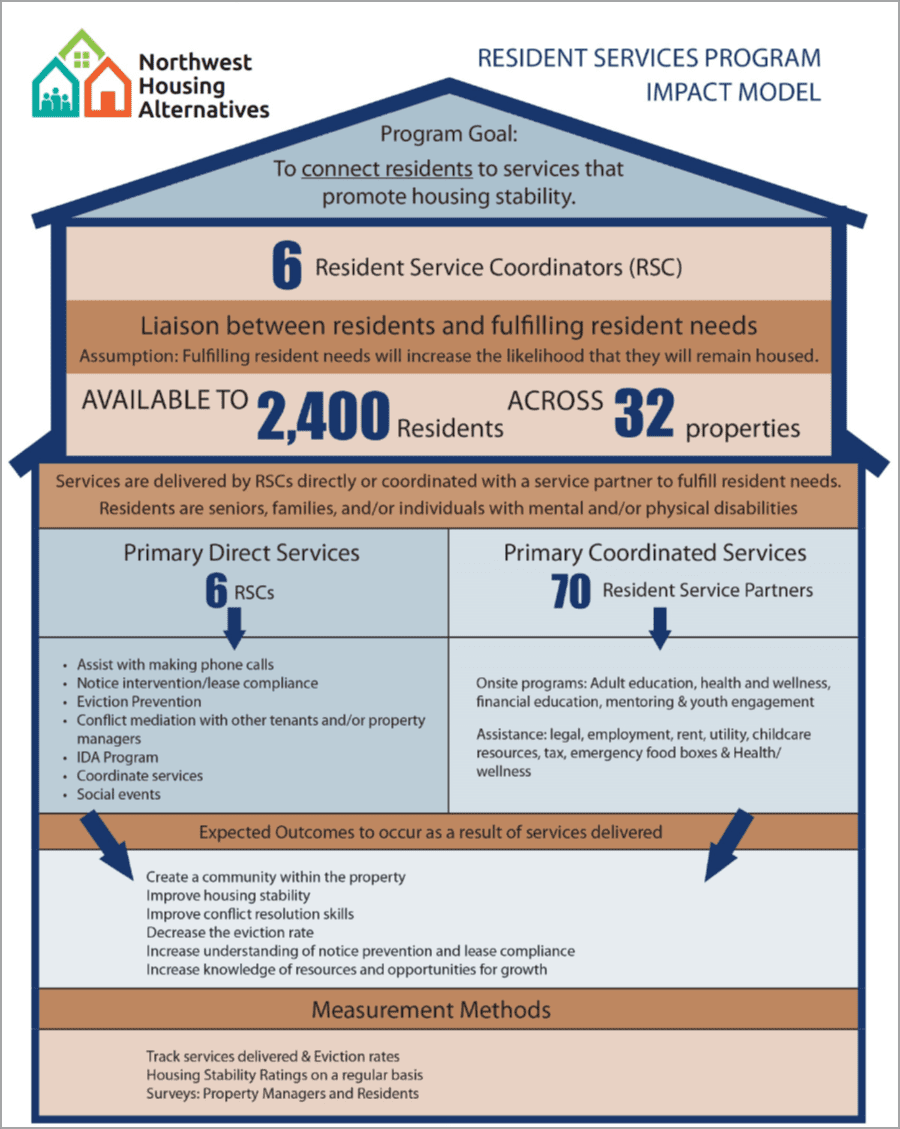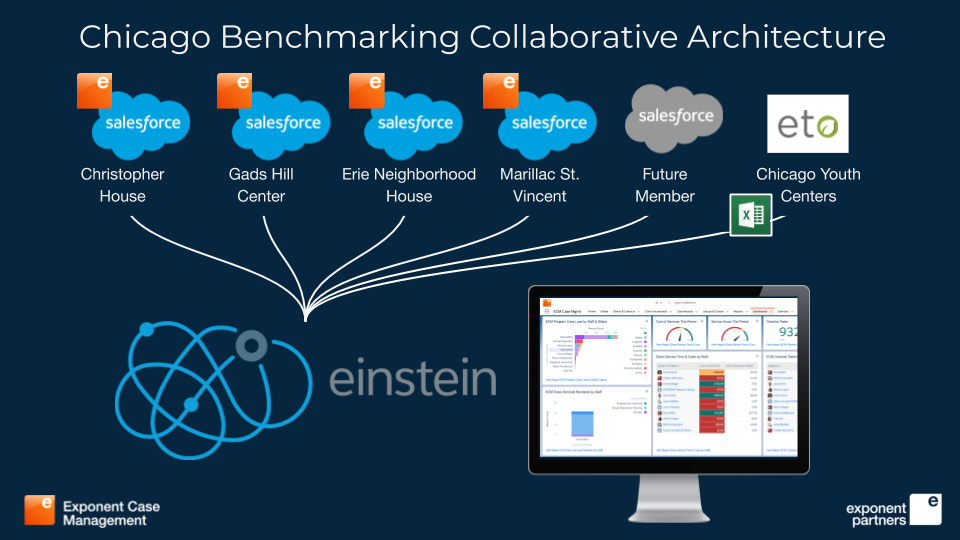Our B Corp Certification and Best For The World Honors
When B Lab announced that Exponent Partners is a 2019 Best For The World honoree in the two categories of ‘Governance’ and ‘Workers’, I couldn’t help but reflect on the journey that has led us to where we are today. As a tight-knit crew, we have certainly come a long way in many regards, yet we have remained grounded in our roots and have consistently adhered to our core values.
B Corps as Model for Changemaking
We founded Exponent Partners in 2005 because I was committed to creating an organization that is deeply invested in changing the way that our society works and the way that organizations can operate within it. This commitment led to the establishment of two important goals:
- Be a changemaker that drives positive, progressive change using the tools at our disposal; and
- Build an organization that is good for our employees and that reflects the kind of values that we want to see in our community and society.
This notion that an organization is not just driven by financial gain, but to drive social impact requires the right organizational structure. Exponent Partners was a contributor to and an early adopter of two key innovations here: B Lab created the B Corp certification in 2007, and the State of California enacted the Benefit Corporation organizational form into law in 2011. We are proud to be part of this movement to improve how corporations contribute to society. We saw these certifications as an opportunity for us to learn best practices from a peer group that we value, while sharing our expertise and demonstrating to the world the kind of organization we are committed to being, long-term: a changemaker in the nonprofit sector.

How Being ‘Best for Governance’ Helps Us Be ‘Best for Workers’
Exponent Partners’ commitment to be a social change-focused organization is part of the company’s fabric and has played a critical role in the building of our strong corporate culture. Our goals—having positive, progressive impact on society through the work that we do, and creating a better way to support our employees’ lives than a traditional company would—are baked into our values, strategy, approach to performance management, continuous learning, and improvement.
This mindset has a significant impact on employees as we invest heavily in company benefits, education, team building, and more to ensure that we meet our objectives of being supportive of a better life for our team members. It is an honor to have our efforts formally and independently recognized in the two categories of ‘Governance’ and ‘Workers’ by such an esteemed organization.
So, what does this mean in the day-to-day lives of our employees? It means diversity in our team. It means pay equity from a gender perspective. It means a 100 percent virtual organization that respects the needs of individuals and families to work from the location of their choosing–be it their home or a co-working space. This latter decision alone has had a huge impact on people’s ability to integrate work in a seamless way into their lives.
Our Journey Continues
A big thank you to B Lab and B Corp for recognizing our past efforts. As we embark on the next stage of our journey at Exponent Partners, we remain committed to investing in learning and innovation, and bringing that to our changemaking efforts while reinforcing a culture that cares deeply about social impact.